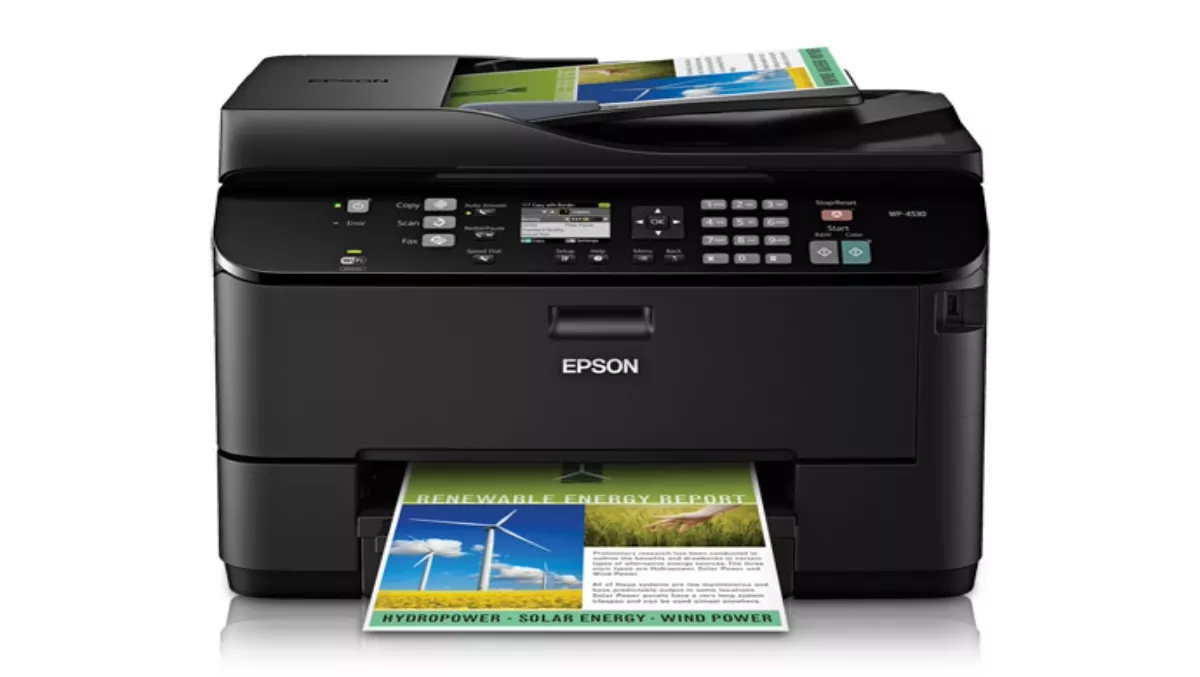
When it comes to choosing a printer for your a particular situation it is equally as important as buying the correct computer as strong performance and reliability means less hassle in the long run.
The Epson WorkForcePro 4540 is a printer best suited to SMBs, given its multifunction capabilities.
This function style is becoming increasingly common among printers as it covers various devices at the same time, with this particular model possessing fax capabilities.
The best part about this printer is the WiFi connectivity which allows you to send files directly from your phone to be printed using the Epson iPrint app (available free from both Apple Store and Google Play).
It also comes with an extra paper tray which will hold an additional 250 sheets of paper (a total of 580 including a rear feed of 80), and it also prints double sided and on various paper sizes including envelopes and labels.
Pros:
* Ideal for small to medium sized businesses
* Printing direct from a smartphone through the free Epson iPrint app
* Print cartridges are available in extra large capacity, means replacing and refilling less
* Filled with DURABrite Ultra Ink so it is smudge, fade and water resistant
* Large paper capacity
* Double sided printing is done internally which is a nice feature
Cons:
* Quite weighty, would be set in one place and not moved
* WiFi took a while to set up
* Can’t resize photos to print to a particular paper size using the app
* App is set to an iPhone format which made it a bit weird to use with Android.
If you’re after a printer for business purposes, this is ideal.
With the multifunctions it covers most of the needs any business will need, including WiFi connectivity which allows you to print remotely but still within close proximity to the printer.
Score: 3/5