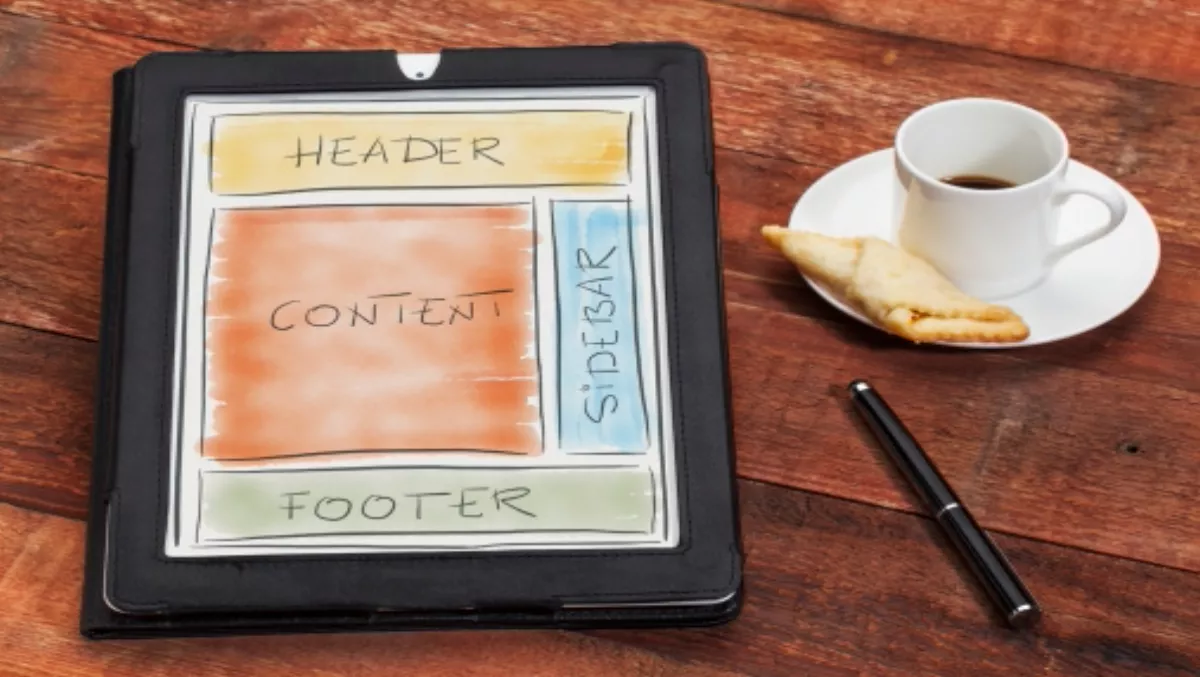
What first impression do you want your website to portray to clients and prospects? … Time's up.
It only takes less than 50 milliseconds to do so, according to a study by Carleton University in Ottawa.
First impressions give way to a ‘halo effect', so if the website looks good, that assessment is transferred to its functionality.
But you only have milliseconds to persuade clients that it's trustworthy, efficient, and can do what is expected.
If you have a business website – good on you as amazingly, only 34% of New Zealand SMEs have a website.
Just having an online presence is not enough however, with over 80% of consumers researching online prior to making a purchase, business operators without a website or with only a basic one have a strong opportunity they can grasp to increase awareness and sales.
A well-designed, well-worded website can significantly improve a business's financial performance and enable it to be more competitive.
Still not convinced?
MYOB research shows SMEs with a business website were 53% more likely to experience a revenue increase in the past year – 23% saw their revenue rise versus 15% of those without one.
More than one third 34% claimed it improved their customer interaction, 33% said they enjoyed better conversion of leads to sales from it and 32% grew their revenue/income as a result.
Check out these steps to make a website impressionable, in a good way:
1. Looks matter:
A beautiful website with a coordinated colour palette goes a long way. The reality is, people do judge a book by its cover so ensure it looks professional.
You can do this easily by using a coordinated colour palette and high-quality pictures, which are just some of the elements a visitor will notice straight away, instantly adding a level of professionalism to your website.
2. Short and sweet:
The website visitor shouldn't have to think to find what they are looking for so there is no need to use fancy language.
Instead use short, easy-to-understand navigation terms and descriptive copy, so they can easily find what they're after. Also be sure to check your spelling and grammar as an educated customer may be turned away by obvious mistakes.
3. What's new?
When you visit a website and the latest item in the news section is from March 2011, it gives the impression that the business isn't current. Keep your website up to date and use images where possible.
For example, news articles with images are 90% more likely to get viewed than articles without images .
4. Do you appear to be trustworthy?
People use your business name, domain name, and your email address to evaluate the credibility of your business. Which of these email addresses would you trust more – sweetas123@gmail.com or bob@bobsconstruction.com.au?
5. Is it easy for me to give you my money?
When a consumer is ready to pay, they shouldn't have to jump through hoops - they want a clear, easy way to complete their transaction, they want it to be quick and secure.
If it is, they'll be more likely to see the purchase through and buy from you again. You really want to get this step right.
6. What do you do?
Remember, you have 50 milliseconds to tell people what you do. Write your website headline and positioning statement as if you had only five seconds to say it.
By Sarah Ewing, MYOB